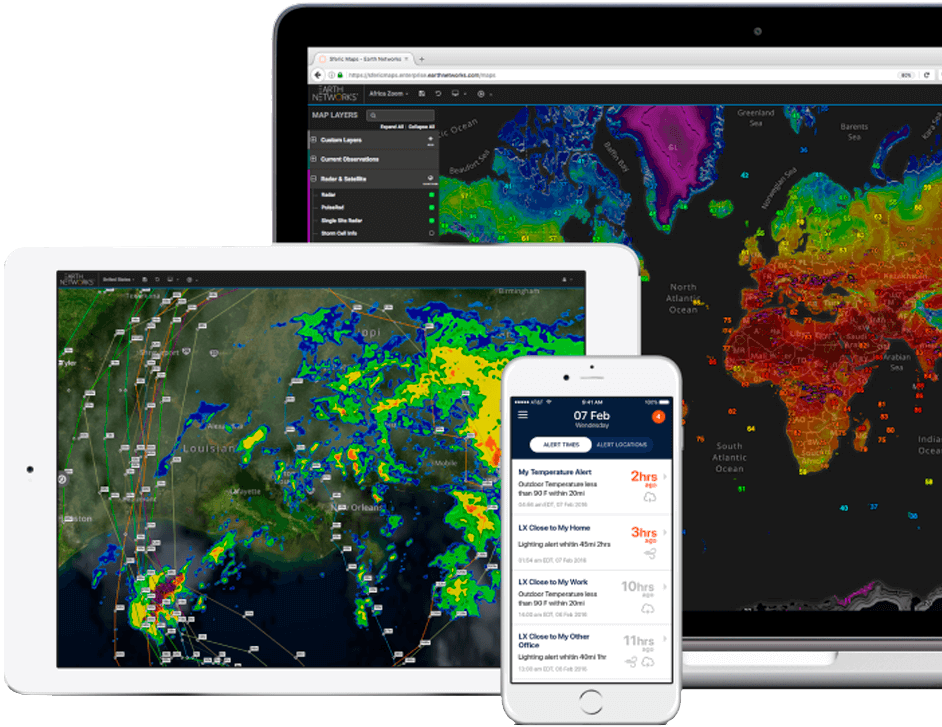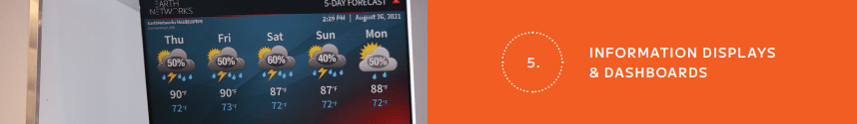A BUYING GUIDE FOR AIRPORT OPERATIONS:
Weather Management Solutions for Airport Operations
.png?width=433&name=MicrosoftTeams-image%20(11).png)
Severe weather impacts all aspects of airport operations, accounting for more than 70% of flight delays in the U.S., according to the FAA. Your job as an airport, airline, or fixed-based operator, is to maintain the safety of the public, operations crews, and airport facilities/assets while minimizing the impact of weather-related air travel delays. In this buying guide we will cover the following topics:
Send me the buying guide!
STEP ONE
Analyze
First, we start with a little bit of research. You can’t implement a weather safety plan until you analyze your current situation. You can refer to the worksheet at the end of this guide to help inform and structure your analysis.
ASSETS OR EXPOSURES
Who or what are you trying to protect? Think of different kinds of people and assets that need to be protected from wind, lightning, flood waters, etc.
ACTIVITIES AND EVENTS
What activities put people or assets in danger? Think about which standard procedures or routines could be disrupted or made unsafe by severe weather conditions.
THREATS POSED BY WEATHER VARIABLES
What weather events are you susceptible to? Think about which kinds of weather affect your area most frequently, which occur with some regularity, and which are “freak” events that need to be prepared for?
SANCTIONING BODY GUIDELINES
Which regulatory bodies are you beholden to, and what are their rules? What do the FAA, IATA, and ICAO dictate you must do?
EVACUATION AND SHELTERING
Who will lead whom and what is the chain of command during a weather-related emergency? If an evacuation or shelter-in-place is required, where will people go? What are the procedures for an evacuation?
STEP TWO
Plan
The second step is drafting a practical, actionable plan. The stage includes three basic steps:
TRACKING YOUR REQUIREMENTS
Once you’ve completed your analysis from Step 1, review your worksheet in detail to uncover exactly what your plan needs to address and make clear. Think about which different events, teams, scenarios, and regulatory requirements you absolutely need to include and spell out in detail.
DEVELOPING A PLAN OF ACTION
Your detailed plan of action should include the following:
- Your written safety protocol detailing each of your identified risks and how your team will address them (including a critical alert radius for incoming weather, evacuation/sheltering plans, and all-clear guidelines for resumption of operations)
- Your weather monitoring and alerting solution (tools, software, and support services that keep you informed on developing weather and ensure your team is aware of any potentially hazardous incoming weather)
DETAILING AN EFFECTIVE COMMUNICATION STRATEGY
Communication is crucial to ensuring everybody’s safety and maximum operational continuity during severe weather events. Be sure your plan:
- Identifies key stakeholders/leaders
- Provides trusted sources of weather information for decision-making
- Establishes primary and back-up communication channels for all relevant groups

What's the answer?
We’ve included some key questions you need to ask for each stage to ensure across-the-board severe weather preparedness for your airport operations. Download the buying guide for a print-ready worksheet to help you map out your plan. Use the space to jot down notes, questions, and names of parties you need to follow up with.

Learn about weather management solutions for airport operations.
Download the free buying guide.
Download GuideKey features of an airport operations weather management system
A weather-ready airport, airline, or FBO relies heavily on thorough safety protocols, advanced monitoring and alerting technologies, and the established expertise of professional meteorologists.
Most airport operation organizations build up their weather management toolkit with some combination of the following features.
Click the specific panel below to learn more about how these features can transform your airport operations
Increasingly, airports, airlines, and FBOs are deploying automated lightning siren and strobe systems for mass notification indoors and outdoors. These automatic systems take human error out of the weather management equation to improve safety and increase efficiency when responding to a weather event.
While basic horns with 110dB alerts are enough for outdoor operations like schools and parks, these sounds can get lost at a noisy airport. Lightning strobe systems are necessary because their flashing lights don’t have to compete with the noise of a busy airport and clearly indicate to ground crew and maintenance that it’s not safe to resume at-risk activities.

What to look for?
Systems that use robust network-based weather detection technology to pull information from vast networks. Unlike single-node tools, network-based weather solutions capture information from multiple sources for a clearer picture of actual weather conditions that increases the accuracy of alerts.
What to look for?
The latest systems provide a countdown clock so that decision-makers can clearly see how much longer they must wait to resume operations and communicate that information to all involved stakeholders.
What to look for?
Lightning alert systems that have customizable alert ranges so you can set your own lightning parameters.
What to look for?
Systems that support multi-channel alerting with email, text, and/or push alerts for added redundancy to the sirens and strobes.

Learn about weather management solutions for airport operations.
Download the free buying guide.
Download GuideA real-time weather map and mobile app combination enables you to plan for incoming weather events and keep at-risk stakeholders safe. Interactive weather maps visualize data in real-time with animated layers and storm “time of arrival” estimates to help you prepare for anything that comes your way. You can display the weather map on a centrally located display – like in your Airport Operations Center – or keep it on your desktop for easy access. The addition of a companion mobile application ensures that you will always have access to the map information and alerts.
Used in combination, these tools create a central source of truth for airports, airlines, and other parties to have access to the same weather information at the same time. This solution can also be very cost-effective for smaller operations and replace multiple sources of weather information with a more reliable solution.
For large-scale deployments, such as international airlines, you may want to explore an enterprise mobile application that can be controlled from a centralized center of operations. This type of mobile app comes with special administrative features that make it easier to manage for large groups.
What to look for?
Reliable sources of data from a professionally managed network with incident analysis capabilities and up-time guarantees
What to look for?
Multi-channel alerting that supports desktop and mobile devices from the same alerting center
What to look for?
Modeling that's backed by real meteorologists you can contact for clarification, assistance, etc.
What to look for?
Systems that aggregate multiple sources of information (so you don’t have to manually review different sources) for current, forecast, and historic weather information
What to look for?
Solutions that provide clear up-to-the-minute visual and audio updates that enable at-a-glance interpretation

Standing water on runways and roadways can bring airport operations to a halt. Similarly, ice on airport roads, runways, and equipment can create significant safety risks.
Depending on your location, high water alerts, icy road alerts, or both might be crucial to keeping ground crews and the public safe. With the right monitoring system, airports can track live and developing conditions on runways and roadways to adjust and deploy assets accordingly.
Advanced notice of a flash flood or freeze can easily save a life, especially at the airport where there are often low-lying tunnels and high-traffic roads. By providing a timely, proactive warning to employees and the public alike, airport management can minimize the number of individuals and the amount of equipment at risk. As conditions begin to improve, that same monitoring technology can help leadership determine when it’s safe to resume ground crew work, reopen runways, and suspend any temporary diversion of road traffic.
What to look for?
Solutions that provide a balance of hyperlocal and regional conditions to provide a full picture of current and incoming conditions
What to look for?
Built-in proactive communication of evolving conditions to key stakeholders
What to look for?
Flash flood alerts that buy your team time to lead and make decisions
What to look for?
All-clear alerts to maximize operational continuity
What to look for?
Icy road and runway sensors that provide a live 360-degree view of conditions at your airport

Imagine being able to pick up the phone and talk to a professional meteorologist about the day’s weather – no shouting at the meteorologist on the TV or waiting on support from an over-burdened state meteorologist. That’s the kind of powerful, white-glove service you can get when you have on-demand forecasting support.
With on-demand support, you can get exactly the weather data you need to maintain maximum operational continuity as well as forging a partnership with a true expert. That means you have a powerful resource you can turn to when you need help interpreting a forecast, understanding incoming weather, or determining when it’s time to scale back operations or implement aspects of your severe weather plan.
What to look for?
24/7 coverage so you have access to meteorologists at any time (day or night) for any location
What to look for?
Services that provide you with a consistent meteorological point of contact, with whom you can build an authentic, human relationship
What to look for?
A collaborative team of professional meteorologists that meet, confer, and check forecast data to ensure accuracy and quality
What to look for?
Customizable dashboards and data views you can use to digest weather data and meteorological guidance
What to look for?
Meteorologists that rely on multiple forecast models and hyperlocal observational data to give you the most accurate and specific information

Remember when we were discussing policy/plan creation and said communication is paramount? Given the variety of people and roles at the airport, a single communication channel will never be sufficient to reach all your stakeholders in a timely manner. In addition to standard mobile alerts, centrally located Weather Displays are a fantastic tool for providing updates.
HD Weather Displays are video screens that share everything from current conditions to location-specific forecasts and critical weather alerts. The same screens can also be used to display evacuation protocols or share all-clear messages once an event is over.
These displays work best in high-traffic areas throughout your facility to communicate the latest weather information, warnings, and alerts to airport employees and the general public. They can also be placed in isolated work areas, like maintenance hangers or operations centers, to ensure all teams are fully plugged in on the latest weather information.
What to look for?
Accurate real-time local weather data
What to look for?
Personalization options for the display, such as facility name, location, and live camera feed integrations
What to look for?
Forecasts based in multiple models and hyperlocal data
What to look for?
Ability to change the display instantly in a time of need
What to look for?
Weather observations that are highly visual and easy to understand
CHECK WITH THE NATIONAL WEATHER SERVICE
To identify weather services vendors for consideration, start by consulting industry associations (AAAE, Airport Council International, etc.), trade publications, and your peers. Unlike a resource like project management software, there are not any review sites for weather services providers.
The U.S. National Weather Service maintains a list of Enterprise Resources at www.weather.gov/enterprise but does not endorse or recommend any specific providers or solutions. You’ll have to vet them yourself and decide which vendor and solution will be the best fit!
CHECK CUSTOMER REVIEWS
Reading or listening to customer testimonials is a great way to hear what others really think about the vendors and their weather tracking, alerting, and/or forecasting solutions.
MAKE SURE THEY SUPPORT YOUR A-P-I
You’ll also want to clearly understand your needs for a weather solution using the Analyze-Plan-Implement framework outlined earlier in this guide to make sure any vendors you are considering offer all of the services you need.
DO RESEARCH & REQUEST PROPOSALS
Once you’ve identified a shortlist of vendors, invite each of them to respond to your requirements. You’ll want to review presentations, product demonstrations, and other support materials like white papers, eBooks, datasheets, and so on. This can be as formal (or informal) as fits your organization, but clearly communicating your objectives and requirements is imperative.
EVALUATE TOP CONTENDERS
You’ll want to look for the appropriate balance of weather data source quality, alerting methods, and customer support. We’ve drafted some suggested questions and evaluation criteria for you to use. The requirements on the next page do not represent an exhaustive list of key capabilities but are a helpful starting point.

The automated weather solution helped us in the long run. It provides real-time intelligence
we need to make more informed weather-related decisions. And most importantly, it helps
us plan for severe weather and improve our operational efficiency tremendously.
Mark Sprague,
C.M. Deputy Director of Airport Operations and
Facilities, St. Pete-Clearwater International Airport

Learn about weather management solutions for airport operations.
Download the free buying guide.
Download GuideLearn how AEM can transform your airport operations.
Get in touch